|
You can group your business locations into groups using tags. Tags can be created to support how your business operates i.e. South East Region. Using tags can help you quickly view each tagged business group and use reporting functionality more appropriately. 1. In the left-hand navigation menu click ‘Settings‘ and then the sub-menu ‘Tags‘  2. Click the green button labelled ‘Add Tag‘ to add a new location tag to associate a name with the tag. Click ‘Submit‘ to make any changes  3. The main dashboard shows the current tags that have been created and these can be easily edited or deleted  4. You can filter by tags when sorting through review and reporting functionality 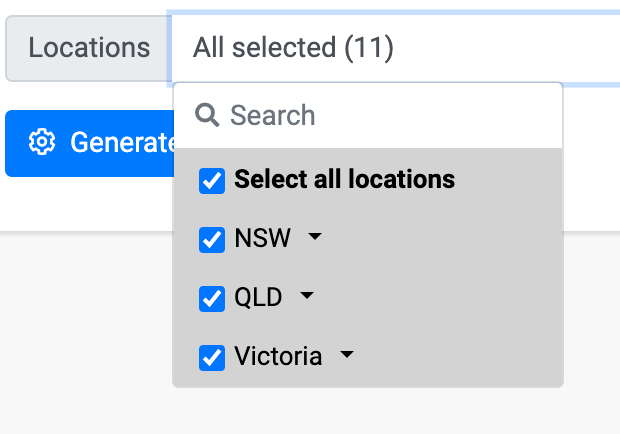 |





